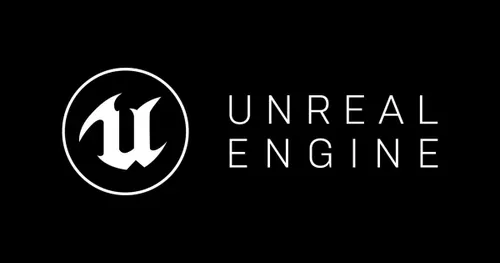DXVK transforms how gamers experience titles on non-Windows platforms, enabling seamless performance for DirectX-based games on Linux and other systems. This open-source translation layer converts DirectX API calls to Vulkan, a modern graphics API known for efficiency. By bridging compatibility gaps, DXVK empowers players to enjoy Windows games on Linux without sacrificing quality.
Originally developed to enhance Linux gaming, DXVK tackles the challenge of running DirectX 9, 10, and 11 games on systems lacking native support. It leverages Vulkan’s cross-platform capabilities, ensuring smooth gameplay on hardware that supports this API. As part of projects like Proton and Steam Deck, DXVK has gained popularity for its role in expanding gaming accessibility.
Gamers and developers alike praise DXVK for its lightweight design and consistent updates. Its open-source nature invites community contributions, driving rapid improvements. Whether you’re a Linux enthusiast or exploring alternative platforms, understanding DXVK unlocks a world of gaming possibilities.
How DXVK Enhances Gaming Performance
DirectX to Vulkan Translation
DXVK converts DirectX API calls into Vulkan, optimizing resource usage. This process reduces overhead compared to traditional emulation methods. Gamers experience smoother frame rates and lower latency. Vulkan’s modern architecture maximizes hardware potential. As a result, performance rivals or exceeds native Windows environments.
Reduced CPU Overhead
By utilizing Vulkan’s efficient design, DXVK minimizes CPU bottlenecks. This allows games to run more smoothly on diverse hardware. Even older systems benefit from improved resource allocation. Gamers notice fewer stutters during intense scenes. The result is a more consistent gaming experience.
Optimized GPU Utilization
DXVK enhances GPU performance by leveraging Vulkan’s advanced rendering capabilities. It ensures efficient communication between the game and hardware. This leads to better texture handling and faster load times. High-resolution games run more effectively. Players enjoy visually rich experiences without excessive hardware strain.
Key Benefits of Using DXVK
Cross-Platform Compatibility
DXVK enables Windows games to run on Linux and macOS via Vulkan. This expands gaming options for non-Windows users. Popular titles like The Witcher 3 perform seamlessly.
- Supports DirectX 9, 10, and 11 games
- Integrates with Steam’s Proton for easy setup
- Works on Linux distributions like Ubuntu and Fedora
- Compatible with macOS through tools like Wine
- Enhances accessibility for diverse gaming communities
Open-Source Development
The open-source nature of DXVK fosters community-driven improvements. Developers worldwide contribute to its codebase. This ensures frequent updates and bug fixes. Gamers benefit from a constantly evolving tool. It remains free and accessible to all.
Minimal Performance Impact
DXVK maintains near-native performance for most titles. Unlike heavy emulators, it avoids significant slowdowns. Frame rates remain stable even in demanding games. Players enjoy smooth visuals without compromising quality. This makes DXVK ideal for performance-conscious gamers.
DXVK’s Role in Steam Deck and Proton
Steam Deck Integration
DXVK powers many games on Valve’s Steam Deck through Proton. It ensures DirectX titles run natively on the Linux-based device. This delivers a console-like experience. Users enjoy portable gaming with minimal setup. DXVK’s efficiency maximizes battery life.
Proton Compatibility Layer
Proton, Valve’s compatibility tool, relies heavily on DXVK for DirectX support. It simplifies running Windows games on Linux. DXVK handles the graphics translation, ensuring fluid performance. Gamers access thousands of Steam titles effortlessly. This makes Linux gaming more approachable.
Continuous Updates for Steam
DXVK receives regular updates to support new games and hardware. These improvements enhance Steam Deck and Proton performance. Developers address compatibility issues quickly. Gamers benefit from a growing library of supported titles. The ecosystem continues to expand rapidly.
Setting Up DXVK for Gaming
Installation on Linux
DXVK setup on Linux is straightforward with tools like Wine or Proton. Users download the latest DXVK release from GitHub. After extracting, it integrates with Wine configurations. Most distributions support automated scripts for ease.
- Install Vulkan drivers for your GPU
- Download DXVK from its official repository
- Configure Wine to use DXVK libraries
- Verify Vulkan support with tools like vulkaninfo
- Test compatibility with a lightweight game
Hardware Requirements
DXVK requires a Vulkan-compatible GPU, such as NVIDIA or AMD cards. Most modern systems meet this standard. A decent CPU ensures smooth translation. At least 8GB of RAM is recommended. This setup handles most DirectX games effectively.
Troubleshooting Common Issues
Occasional glitches like graphical artifacts may occur. Updating GPU drivers resolves most problems. Checking DXVK’s GitHub for known issues helps. Community forums offer quick solutions. Restarting the game often fixes minor errors.
Games That Benefit Most from DXVK
DirectX 9 Classics
Older titles like Half-Life 2 shine with DXVK on Linux. It restores compatibility for legacy DirectX 9 games. Performance remains smooth on modern hardware. Nostalgic gamers enjoy classics without issues.
- BioShock runs flawlessly with DXVK
- Portal 2 benefits from enhanced stability
- Fallout 3 gains better frame rates
- Mass Effect sees improved rendering
- Skyrim performs reliably on Linux
Modern DirectX 11 Titles
DXVK supports newer games like Cyberpunk 2077 with impressive results. It handles complex graphics demands efficiently. Players experience minimal performance drops. Vulkan’s power enhances visual fidelity. This makes DXVK versatile for recent releases.
Indie and Mid-Tier Games
Indie games using DirectX benefit significantly from DXVK. Titles like Hollow Knight run smoothly on Linux. Smaller studios gain broader platform support. Gamers enjoy niche titles without compatibility woes. DXVK bridges the gap for diverse libraries.
Future of DXVK in Gaming
Expanding API Support
DXVK developers aim to include DirectX 12 compatibility. This would broaden its game library further. Early experiments show promising results. Future updates may support cutting-edge titles. The project continues to evolve rapidly.
Integration with New Platforms
DXVK’s flexibility makes it ideal for emerging devices. Beyond Steam Deck, it could support future handhelds. Cross-platform tools may adopt DXVK widely. This ensures gaming accessibility across ecosystems. Its influence is set to grow.
Community-Driven Growth
The open-source community drives DXVK’s innovation. Volunteers fix bugs and optimize performance. Crowdsourced testing ensures broad compatibility. Gamers and developers collaborate closely. This keeps DXVK relevant for years to come.
Conclusion
DXVK revolutionizes gaming by enabling DirectX titles to run smoothly on Linux and beyond. Its Vulkan translation delivers near-native performance, empowering gamers with diverse platform choices. From Steam Deck to indie titles, DXVK expands accessibility while maintaining quality. As an open-source project, it thrives on community support, ensuring constant evolution. Embracing DXVK means unlocking a vast gaming world, blending nostalgia with modern titles seamlessly. Its future promises even greater compatibility. Gamers everywhere benefit from this innovative tool.