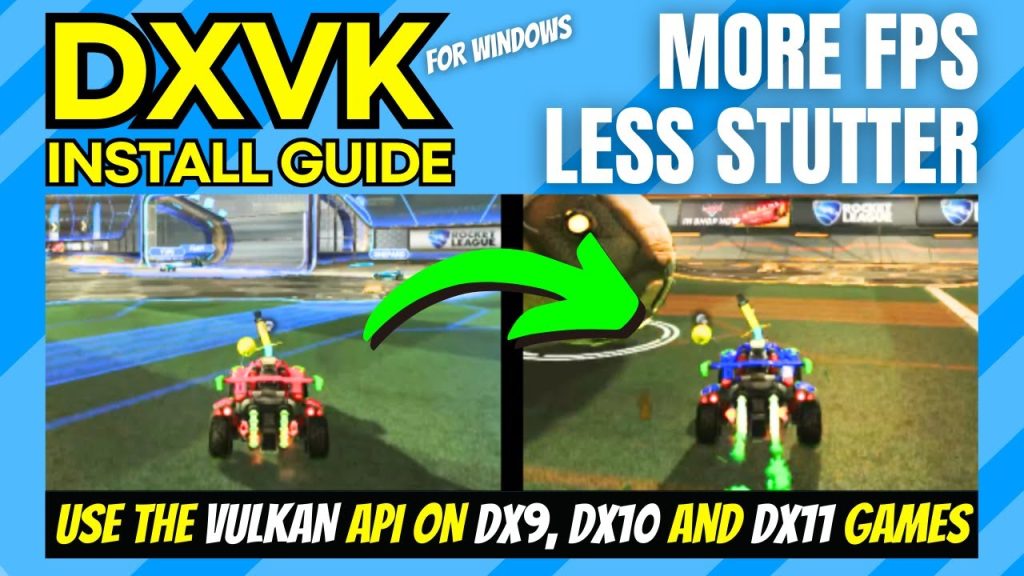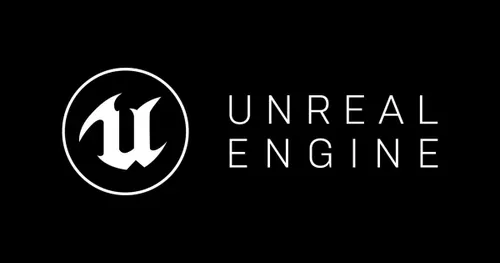Gamers and PC enthusiasts constantly seek ways to optimize system performance, especially when running demanding applications or older games on modern hardware. DXVK, a translation layer that converts DirectX calls to Vulkan, has emerged as a popular tool for enhancing gaming performance, particularly on Linux systems or when using compatibility layers like Proton for Steam. Many users wonder whether DXVK can truly improve GPU usage, delivering smoother gameplay and better resource utilization.
At its core, DXVK bridges the gap between DirectX-based games and Vulkan-compatible GPUs, enabling efficient rendering on systems that might otherwise struggle with native DirectX implementations. By leveraging Vulkan’s low-level API, DXVK aims to reduce CPU overhead, potentially allowing GPUs to handle more of the graphical workload. This process can lead to improved frame rates, reduced stuttering, and better overall performance, but the extent of these benefits depends on various factors like hardware, drivers, and game optimization.
Understanding whether DXVK enhances GPU usage requires exploring its technical mechanics, compatibility, and real-world performance. This article dives into how DXVK functions, its impact on GPU and CPU workloads, and practical considerations for gamers. From setup guides to performance benchmarks, the following sections provide a comprehensive look at whether DXVK delivers on its promise of optimized GPU usage for a wide range of gaming scenarios.
How DXVK Works to Optimize Performance
Translating DirectX to Vulkan
DXVK converts DirectX 9, 10, and 11 API calls into Vulkan, a modern, low-level graphics API designed for efficiency. This translation allows games built for Windows to run on Vulkan-compatible systems, such as Linux or Steam Deck. By reducing reliance on outdated DirectX implementations, DXVK minimizes compatibility issues. The process streamlines rendering, potentially boosting GPU efficiency. However, the effectiveness depends on the game’s original coding and system configuration.
Reducing CPU Overhead
DirectX games often burden CPUs with heavy draw calls, limiting GPU performance. DXVK shifts much of this workload to the GPU by leveraging Vulkan’s parallel processing capabilities. This redistribution can lead to smoother frame rates, especially in CPU-bound scenarios. For older games, DXVK often unlocks latent GPU potential. Still, benefits vary based on CPU-GPU balance and driver support.
Enhancing Cross-Platform Compatibility
DXVK enables DirectX games to run on non-Windows platforms, broadening access for Linux users. Vulkan’s cross-platform nature ensures better hardware support across diverse GPUs. This compatibility can optimize GPU usage by aligning with modern driver stacks. However, some games may encounter translation inefficiencies. Proper configuration is key to maximizing DXVK’s performance gains.
Benefits of DXVK for GPU Usage
Improved Frame Rates
DXVK can enhance GPU utilization, leading to higher frame rates in many games. By streamlining rendering, it allows GPUs to process graphical data more efficiently. For example, games like The Witcher 3 often see significant FPS boosts on Linux with DXVK. Benefits are most pronounced in GPU-bound titles. However, poorly optimized games may see limited improvements.
Reduced Stuttering
DXVK minimizes stuttering by optimizing draw call handling, ensuring smoother gameplay. This is particularly noticeable in open-world games with complex scenes. Key advantages include:
- Faster rendering pipelines
- Lower latency in GPU communication
- Consistent frame pacing
- Reduced CPU bottlenecks
- Improved resource allocation These factors enhance the gaming experience, especially on mid-range systems. Still, driver updates can influence outcomes.
Better Resource Utilization
By offloading tasks to the GPU, DXVK ensures more efficient use of hardware resources. This can lower power consumption and heat output in some cases. Games with heavy shader workloads benefit most. However, older GPUs may struggle with Vulkan’s demands. Proper system tuning is essential for optimal results.
Factors Affecting DXVK’s Impact on GPU Usage
Hardware Compatibility
DXVK’s performance hinges on GPU support for Vulkan. Modern GPUs from NVIDIA, AMD, and Intel typically handle DXVK well, but older models may falter. Driver quality also plays a role in efficiency. Users with outdated hardware might see minimal GPU usage improvements. Checking Vulkan compatibility is crucial before implementation.
Game Optimization
Not all games benefit equally from DXVK. Titles with poor DirectX optimization may see dramatic GPU usage improvements, while well-optimized games might gain less. For instance, older DirectX 9 games often perform better with DXVK. Game-specific patches can also affect outcomes. Researching game compatibility is recommended.
System Configuration
Proper DXVK setup, including driver updates and configuration files, directly impacts GPU performance. Misconfigured settings can lead to suboptimal GPU usage or crashes. Systems with balanced CPU-GPU pairings see the best results. Regular maintenance, like updating Vulkan drivers, ensures consistent performance. Trial and error may be needed for optimal tweaks.
Setting Up DXVK for Optimal GPU Performance
Installing DXVK on Linux
To use DXVK, Linux users must install it alongside a compatibility tool like Wine or Proton. The process involves downloading DXVK binaries and placing them in the appropriate directories. Most distributions, like Ubuntu, support easy installation via package managers. Correct setup ensures maximum GPU utilization. Always verify compatibility with your GPU model.
Configuring DXVK Settings
DXVK offers configuration files to fine-tune performance, such as limiting frame rates or enabling asynchronous shaders. These settings can optimize GPU usage for specific games. Tools like DXVK HUD display real-time GPU metrics. Misconfigurations may reduce performance benefits. Experimentation with settings is often necessary.
Updating Drivers and Software
Outdated GPU drivers can hinder DXVK’s effectiveness. Regularly updating Vulkan drivers from NVIDIA, AMD, or Intel ensures optimal GPU performance. Proton updates in Steam also enhance DXVK compatibility. Automated tools can simplify this process. Staying current maximizes DXVK’s impact on GPU usage.
Common Challenges with DXVK and GPU Usage
Compatibility Issues
Some games experience issues with DXVK, such as graphical glitches or crashes. These often stem from incomplete DirectX-to-Vulkan translation. Common challenges include:
- Texture rendering errors
- Shader compilation delays
- Incompatible anti-cheat systems
- Performance drops in specific scenes
- Limited DirectX 12 support Community patches often resolve these. Checking forums like ProtonDB helps identify game-specific fixes.
Performance Overheads
DXVK’s translation layer introduces slight overhead, potentially impacting GPU efficiency in some cases. This is more noticeable on low-end systems or poorly optimized games. Shader compilation can also cause initial stuttering. Pre-caching shaders mitigates this. Balancing performance trade-offs is key.
Learning Curve for Setup
Setting up DXVK can be daunting for beginners, especially on Linux. Incorrect installations or configurations may reduce GPU performance. Community guides and tools like Lutris simplify the process. Patience and research are essential. Once configured, DXVK typically runs smoothly.
Real-World Examples of DXVK’s Impact
Case Study: Older DirectX Games
Games like Skyrim or Fallout: New Vegas often see significant GPU usage improvements with DXVK. These DirectX 9 titles benefit from Vulkan’s efficiency, boosting frame rates by 20-50% in some cases. Modded setups particularly shine. However, benefits depend on system specs. Testing is recommended for older titles.
Modern Titles and DXVK
Newer games, like Cyberpunk 2077, can leverage DXVK through Proton on Linux, improving GPU utilization compared to native Windows performance in some scenarios. Frame rate gains are often modest but noticeable. Optimization varies by title. Community feedback helps gauge effectiveness.
Community Feedback and Benchmarks
User reports on platforms like Reddit and ProtonDB highlight DXVK’s impact. Benchmarks often show 10-30% FPS increases on AMD and NVIDIA GPUs. Titles with heavy CPU demands benefit most. Results vary by hardware and game. Aggregated data guides expectations.
Conclusion
DXVK offers a compelling solution for gamers seeking to optimize GPU usage, particularly on Linux or with compatibility layers like Proton. By translating DirectX to Vulkan, it reduces CPU overhead, enhances frame rates, and improves resource utilization. While benefits vary based on hardware, game optimization, and setup, DXVK often delivers smoother gameplay. With proper configuration and driver updates, it unlocks significant performance gains, making it a valuable tool for modern and legacy gaming.