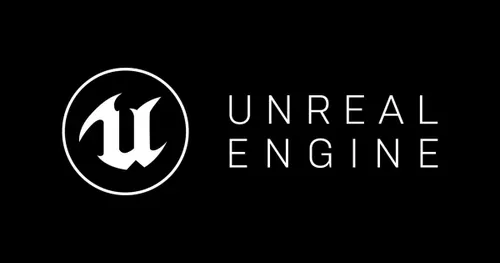For gamers with a passion for revisiting classic titles, ensuring compatibility and performance on modern systems is a constant challenge. Many old games, built for outdated Windows APIs like DirectX 9 or earlier, struggle to run smoothly on contemporary hardware and operating systems. This is where DXVK, a translation layer that converts DirectX calls to Vulkan, steps in as a potential game-changer, offering a lifeline to aging titles.
DXVK, originally designed to enhance gaming on Linux through projects like Steam’s Proton, has gained traction among Windows users as well. By leveraging Vulkan’s modern, cross-platform graphics API, DXVK promises improved performance, better compatibility, and smoother gameplay for older games. Its open-source nature and active community development make it a compelling tool for retro gaming enthusiasts looking to breathe new life into their favorite classics.
But is DXVK truly the ideal solution for playing old games, or does it come with trade-offs? This article explores DXVK’s role in retro gaming, diving into its benefits, potential drawbacks, and practical applications. From performance boosts to setup considerations, we’ll uncover how DXVK can transform your experience with vintage titles and whether it’s worth integrating into your gaming setup.
DXVK and Its Purpose
What Is DXVK?
DXVK is an open-source translation layer that converts DirectX 9, 10, and 11 API calls to Vulkan, a modern graphics API. This allows games designed for older DirectX versions to run on systems that may not natively support them. Initially developed for Linux to enable Windows games via Proton, DXVK has evolved into a versatile tool. It’s particularly useful for running legacy games on modern hardware or non-Windows platforms. Its lightweight design minimizes performance overhead.
Why Old Games Need DXVK
Many older games rely on DirectX versions that are poorly supported on modern operating systems like Windows 10 or 11. These titles often face compatibility issues, crashes, or sluggish performance due to outdated rendering techniques. DXVK bridges this gap by translating DirectX calls into Vulkan, which is optimized for modern GPUs. This ensures smoother gameplay and better hardware utilization. It’s especially beneficial for Linux users seeking to play Windows-exclusive classics.
How DXVK Differs from Native DirectX
Unlike native DirectX, which depends on Microsoft’s proprietary APIs, DXVK uses Vulkan, a cross-platform, open-standard API. This allows DXVK to bypass legacy DirectX limitations, offering improved performance on modern hardware. It also enables compatibility across operating systems, including Linux and macOS (via MoltenVK). While native DirectX is tightly integrated with Windows, DXVK’s flexibility makes it a powerful tool for retro gaming enthusiasts seeking cross-platform solutions.
Performance Benefits of DXVK for Old Games
DXVK’s ability to enhance performance for older games is one of its standout features. Here’s how it delivers:
- Improved Frame Rates: By leveraging Vulkan’s efficient rendering, DXVK often boosts FPS in DirectX-based games, especially on modern GPUs.
- Reduced CPU Bottlenecks: DXVK optimizes CPU usage, allowing older games to run smoothly on multi-core processors.
- Enhanced Stability: It minimizes crashes and graphical glitches common in legacy titles on new systems.
- Better GPU Utilization: Vulkan’s low-level access ensures older games make full use of modern graphics hardware.
- Cross-Platform Support: DXVK enables seamless gameplay on Linux, expanding access to classic titles.
Boosting Frame Rates and Smoothness
Older games often suffer from inconsistent frame rates on modern systems due to inefficient DirectX implementations. DXVK’s Vulkan translation optimizes rendering, resulting in higher and more stable FPS. For example, games like The Elder Scrolls III: Morrowind or Star Wars: Knights of the Old Republic can achieve smoother visuals. This is particularly noticeable on high-end GPUs, where DXVK unlocks performance potential that native DirectX cannot match.
Reducing System Resource Usage
Legacy games were designed for single-core CPUs, leading to bottlenecks on modern multi-core systems. DXVK’s efficient handling of API calls reduces CPU overhead, allowing older titles to run more effectively. This is critical for games like Half-Life 2, which may struggle with modern drivers. By redistributing workloads, DXVK ensures smoother performance, even on modest hardware, making it ideal for budget gaming setups or laptops.
Enhancing Visual Quality
DXVK can improve visual fidelity in older games by enabling modern rendering techniques. Features like anti-aliasing or anisotropic filtering, which may not work well with native DirectX, are better supported through Vulkan. This results in sharper textures and cleaner visuals in titles like F.E.A.R. or BioShock. While not a complete graphical overhaul, DXVK’s enhancements make retro games feel more polished on high-resolution displays.
Compatibility with Legacy Titles
Broad Game Support
DXVK supports a wide range of DirectX 9, 10, and 11 games, covering many classics from the early 2000s. Titles like Mass Effect, Crysis, and The Witcher run reliably through DXVK, often with fewer compatibility issues than on native DirectX. The project’s active development ensures ongoing updates, expanding its compatibility. However, some obscure or poorly coded games may still encounter issues, requiring community patches or workarounds.
Handling Problematic DirectX Versions
Older DirectX versions, particularly DirectX 9, are notorious for compatibility problems on modern Windows systems. DXVK mitigates this by translating these calls into Vulkan, which is better supported across platforms. For instance, games like Gothic II or Deus Ex: Invisible War often crash on Windows 11 but run smoothly with DXVK. This makes it a go-to solution for preserving access to aging titles.
Limitations with Certain Games
While DXVK excels with many titles, it’s not a universal fix. Some games with unconventional DirectX implementations or heavy reliance on proprietary middleware may not work perfectly. For example, early DirectX 8 games or those using unique rendering engines may exhibit graphical artifacts. Checking compatibility databases like ProtonDB can help identify potential issues before setting up DXVK for a specific title.
Setting Up DXVK for Old Games
Setting up DXVK is straightforward but requires some technical know-how. Here’s what you need:
- Compatible System: A Vulkan-capable GPU (most modern GPUs support this) and updated drivers.
- DXVK Files: Download the latest DXVK release from its GitHub page.
- Game Installation: Ensure the target game is installed and functional.
- File Placement: Copy DXVK’s DLL files (e.g., d3d9.dll, d3d10core.dll) to the game’s directory.
- Configuration: Optionally tweak DXVK settings via a configuration file for optimal performance.
Installation Process
To install DXVK, download the latest release from GitHub and extract the necessary DLL files. Place these files in the game’s executable folder, typically where the game’s .exe file resides. For Steam games on Linux, DXVK is often integrated via Proton, requiring minimal manual setup. On Windows, users may need to override native DirectX DLLs. Always back up original files to avoid potential issues.
Configuring DXVK Settings
DXVK allows customization through a dxvk.conf file, where users can adjust settings like HUD display or API-specific tweaks. For older games, enabling features like async compute can boost performance on compatible GPUs. However, improper settings may cause instability, so testing is key. Community forums and wikis provide game-specific configurations, ensuring optimal performance for titles like Fallout 3 or Oblivion.
Troubleshooting Common Issues
Installation issues, such as missing DLLs or driver incompatibilities, can arise. Ensure your GPU drivers are up to date, as outdated drivers may cause crashes. If a game fails to launch, verify DXVK’s compatibility with the title via online databases. Graphical glitches may require adjusting settings or switching to a different DXVK version. Community support on platforms like Reddit or GitHub is invaluable for resolving setup problems.
DXVK on Different Platforms
DXVK’s versatility shines across operating systems, making it a favorite for cross-platform gamers. Key platforms include:
- Linux: DXVK is a cornerstone of Steam’s Proton, enabling Windows games on Linux with minimal fuss.
- Windows: It enhances performance for legacy games struggling with modern DirectX implementations.
- macOS: Through MoltenVK, DXVK supports Mac systems, though performance may vary.
- Steam Deck: DXVK powers many retro games on Valve’s handheld, ensuring portability.
- Other Devices: Experimental support exists for some Android setups via Vulkan-compatible emulators.
Linux Gaming with DXVK
On Linux, DXVK is a game-changer, allowing users to play Windows-exclusive titles like Dragon Age: Origins without native ports. Integrated into tools like Proton or Lutris, it simplifies setup for Steam and non-Steam games. Performance is often comparable to or better than Windows, thanks to Vulkan’s efficiency. Linux users benefit from DXVK’s active development, with frequent updates addressing compatibility for older titles.
Windows Use Cases
While DXVK was designed for Linux, Windows users adopt it to fix compatibility issues with legacy games. Titles like Star Wars: Republic Commando often run better with DXVK than native DirectX on Windows 11. It’s particularly useful for systems with modern GPUs that struggle with outdated DirectX drivers. However, setup on Windows requires more manual effort compared to Proton’s automated integration on Linux.
Emerging Platforms like Steam Deck
The Steam Deck relies heavily on DXVK to run Windows-based retro games through Proton. Classics like Max Payne or Mafia benefit from DXVK’s optimizations, delivering smooth performance on the handheld’s modest hardware. Its plug-and-play nature on Steam Deck makes it accessible for casual gamers. As Vulkan support grows, DXVK’s role in portable gaming continues to expand, supporting a wide range of legacy titles.
Potential Drawbacks and Considerations
Performance Overhead in Some Cases
While DXVK generally improves performance, the translation process can introduce slight overhead on lower-end systems. Older CPUs or GPUs with weak Vulkan support may struggle with certain games. For instance, complex titles like Crysis may experience minor stuttering if hardware is underpowered. Ensuring your system meets Vulkan requirements and using lightweight DXVK versions can mitigate this issue.
Compatibility Gaps
DXVK’s compatibility is impressive but not universal. Some DirectX 8 or earlier games, or those with proprietary rendering engines, may not work correctly. Graphical artifacts or crashes can occur in titles like Thief II without community patches. Users should consult compatibility databases and forums to verify support. Ongoing DXVK updates continue to address these gaps, but some titles remain challenging.
Setup Complexity for Beginners
For non-technical users, setting up DXVK can feel daunting, especially on Windows. Manually placing DLL files and configuring settings requires basic technical knowledge. Linux users benefit from tools like Proton, but Windows setups lack similar automation. Beginners may need to rely on tutorials or community guides to get started, which can be a barrier for those unfamiliar with modding or emulation.
Why DXVK Shines for Retro Gaming
DXVK breathes new life into old games by addressing compatibility and performance issues that plague legacy titles on modern systems. Its ability to translate DirectX to Vulkan ensures smoother gameplay, better visuals, and cross-platform support. For Linux and Steam Deck users, it’s a cornerstone of retro gaming, while Windows users benefit from its stability enhancements. Despite minor drawbacks, DXVK’s open-source nature and active community make it a powerful tool for preserving gaming history.
Conclusion
DXVK proves to be a game-changer for retro gaming, offering enhanced performance, improved compatibility, and cross-platform support for old DirectX-based titles. Its ability to breathe new life into classics like Morrowind or Half-Life 2 makes it a must-have for enthusiasts.