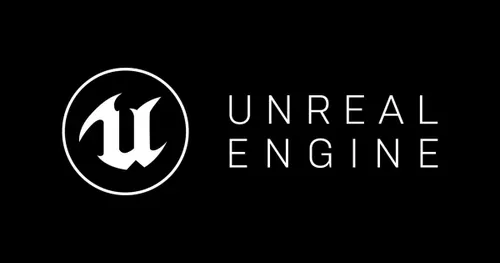For gamers and developers seeking to run Windows applications on Linux, the choice between DXVK and WineD3D is pivotal. Both tools aim to translate DirectX API calls into something Linux can understand, but they take different paths. DXVK leverages Vulkan for high-performance graphics, while WineD3D relies on OpenGL. Understanding their strengths and weaknesses helps users decide which offers the best compatibility and performance for their needs.
The rise of Linux gaming has spotlighted tools like DXVK and WineD3D. DXVK, a Vulkan-based translation layer, has gained traction for its efficiency in modern games. WineD3D, a long-standing component of Wine, uses OpenGL to handle DirectX calls. Each has unique advantages, making them suited to different scenarios. This article dives into their technical foundations, performance differences, and practical applications to guide your decision.
Choosing the right tool depends on your hardware, software, and gaming goals. DXVK often delivers superior speed and smoother gameplay, especially on modern systems with Vulkan support. WineD3D, however, offers broader compatibility for older games and systems lacking robust Vulkan drivers. By comparing their features, performance metrics, and use cases, this analysis clarifies which tool shines in specific contexts.
Technical Foundations
How DXVK Works
DXVK translates DirectX 9, 10, and 11 calls into Vulkan, a modern, low-overhead graphics API. It leverages Vulkan’s efficiency to reduce CPU bottlenecks, enabling smoother rendering. By mapping DirectX shaders to Vulkan pipelines, DXVK optimizes performance on compatible hardware. Its open-source nature allows rapid updates and community-driven improvements. This makes DXVK ideal for modern GPUs with strong Vulkan support.
How WineD3D Operates
WineD3D, part of the Wine project, converts DirectX calls into OpenGL, a widely supported but older graphics API. It handles DirectX versions up to 11, ensuring compatibility across a range of games. WineD3D’s reliance on OpenGL can lead to higher CPU usage, as OpenGL lacks the low-level optimizations of Vulkan. It remains a reliable choice for systems with limited Vulkan support.
Key Architectural Differences
DXVK and WineD3D differ in their graphics API foundations—Vulkan versus OpenGL. Vulkan’s explicit control reduces driver overhead, benefiting DXVK’s performance in complex scenes. OpenGL, used by WineD3D, is less efficient but more universally supported. DXVK requires Vulkan-capable hardware, while WineD3D runs on older systems. These architectural choices shape their performance and compatibility profiles.
Performance Comparison
Frame Rate and Stability
DXVK often delivers higher frame rates in modern games due to Vulkan’s efficient resource management. Tests show DXVK achieving 20-40% better FPS in titles like The Witcher 3. WineD3D, while stable, struggles with frame rate consistency in demanding scenes. DXVK’s lower CPU overhead ensures smoother gameplay on multi-core systems. However, WineD3D may perform better on older hardware lacking Vulkan support.
Resource Utilization
DXVK optimizes GPU usage, reducing CPU bottlenecks in graphically intensive games. It leverages Vulkan’s parallelism to distribute workloads effectively. WineD3D, reliant on OpenGL, often demands more CPU resources, leading to potential stuttering. Key factors include:
- DXVK’s lower CPU usage in multi-threaded scenarios.
- WineD3D’s higher CPU load in complex scenes.
- DXVK’s better GPU memory management.
- WineD3D’s simpler resource allocation.
- DXVK’s advantage in high-resolution rendering.
Benchmark Insights
Benchmarks, such as those from Phoronix, highlight DXVK’s edge in modern titles. For example, DOOM (2016) runs 30% faster with DXVK on NVIDIA GPUs. WineD3D performs adequately in less demanding games like Half-Life 2. DXVK’s performance scales better with newer hardware, while WineD3D maintains consistency on older systems. These results underscore DXVK’s superiority in high-end setups and WineD3D’s reliability for legacy games.
Compatibility and Support
Game Compatibility
DXVK excels with modern DirectX 9, 10, and 11 games, offering robust support for titles like Cyberpunk 2077. It struggles with older DirectX 8 or earlier games due to Vulkan’s limitations. WineD3D supports a broader range, including legacy titles, thanks to OpenGL’s flexibility. Compatibility reports from ProtonDB show DXVK covering 90% of tested games effectively. WineD3D remains essential for niche or older applications.
Hardware Requirements
DXVK requires a Vulkan-compatible GPU, such as NVIDIA 900-series or AMD GCN architectures. It performs best on recent hardware with mature Vulkan drivers. WineD3D runs on virtually any GPU with OpenGL support, including older models like NVIDIA’s 700-series. DXVK’s hardware demands exclude some legacy systems, while WineD3D’s minimal requirements ensure wider accessibility. Driver quality significantly impacts both tools’ performance.
Driver Dependencies
DXVK relies on stable Vulkan drivers, with NVIDIA and AMD offering robust support. Intel’s Vulkan drivers are improving but may lag in performance. WineD3D benefits from OpenGL’s mature drivers across all major vendors. Poor Vulkan driver support can cause DXVK crashes, while WineD3D’s OpenGL reliance ensures stability on diverse systems. Checking driver compatibility is crucial before choosing either tool.
Ease of Setup and Use
Installation Process
DXVK’s installation involves adding Vulkan libraries and configuring Wine to use DXVK DLLs. Tools like Proton simplify this for Steam users. WineD3D is built into Wine, requiring no additional setup. DXVK may need manual driver updates for optimal performance. WineD3D’s plug-and-play nature suits beginners, while DXVK’s setup demands basic technical knowledge for non-Proton environments.
Configuration Options
DXVK offers extensive configuration via environment variables and dxvk.conf files, allowing tweaks for performance or visuals. Users can adjust:
- Shader compilation settings.
- HUD overlays for debugging.
- Memory management parameters.
- Asynchronous rendering options.
- Texture filtering modes. WineD3D has fewer options, relying on Wine’s registry settings. DXVK’s flexibility appeals to advanced users, while WineD3D’s simplicity benefits those seeking minimal setup.
Community and Documentation
DXVK’s active GitHub community provides frequent updates and detailed wikis. WineD3D, as part of Wine, benefits from decades of documentation and forums. DXVK’s community focuses on modern gaming issues, offering solutions for new titles. WineD3D’s support spans broader use cases, including non-gaming applications. Both have strong communities, but DXVK’s documentation is more game-centric.
Use Case Scenarios
Best for Modern Gaming
DXVK shines in modern gaming, delivering high frame rates and smooth visuals in titles like Elden Ring. Its Vulkan backend handles complex shaders efficiently, ideal for high-end PCs. Users report:
- Superior performance in AAA titles.
- Reduced stuttering in open-world games.
- Better multi-core CPU utilization.
- Enhanced 4K rendering.
- Lower input lag. WineD3D lags in these scenarios, making DXVK the go-to for recent games.
Best for Legacy Systems
WineD3D excels on older hardware lacking Vulkan support, such as pre-2015 GPUs. It runs DirectX 8 and earlier games reliably, like StarCraft. DXVK struggles with these titles due to Vulkan’s limitations. WineD3D’s OpenGL reliance ensures compatibility on low-end or legacy systems. For users with older PCs, WineD3D remains the practical choice.
Cross-Platform Development
Developers targeting Linux often prefer DXVK for testing modern DirectX applications, as it closely mimics Windows performance. WineD3D suits projects involving older APIs or non-gaming software, like CAD tools. DXVK’s Vulkan focus aligns with modern development trends, while WineD3D’s broad compatibility supports legacy codebases. Choosing between them depends on the project’s DirectX version and hardware targets.
Limitations and Challenges
DXVK’s Drawbacks
DXVK’s reliance on Vulkan limits its use on older hardware. Some DirectX features, like legacy shaders, are poorly supported. Driver bugs can cause crashes in specific games. Shader compilation may introduce initial stuttering. Users must ensure up-to-date drivers, which can be a hurdle for less experienced users.
WineD3D’s Shortcomings
WineD3D’s OpenGL backend leads to higher CPU usage, reducing performance in modern games. It struggles with complex shaders, causing visual artifacts or slowdowns. Limited optimization for multi-core CPUs hampers efficiency. Its aging architecture can’t match DXVK’s speed in demanding titles. Users may encounter compatibility issues with newer DirectX 11 features.
Common Issues and Fixes
Both tools face challenges like game-specific bugs or driver conflicts. DXVK users can mitigate stuttering by enabling asynchronous shader compilation. WineD3D users may need to tweak Wine settings for better performance. Community forums like ProtonDB and WineHQ offer workarounds. Regular updates to both DXVK and WineD3D address many issues, but testing is often required.
Conclusion
DXVK and WineD3D serve distinct purposes in running Windows games on Linux. DXVK’s Vulkan-based approach delivers superior performance for modern titles, making it ideal for high-end systems. WineD3D’s OpenGL foundation ensures broader compatibility, especially for older games and hardware. Your choice depends on your system’s capabilities and gaming preferences. By weighing their performance, compatibility, and ease of use, you can select the tool that best enhances your Linux gaming experience.